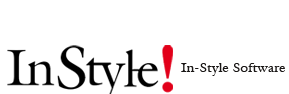Product Development Management (PDM)
Costing Workbooks
Product Development.
Select option 1 – Prototypes
Click on Search to get a list of groups modified in the last week. You can change the Revision Range to include last month, everything or today. Click on Search again to update the list.
In the column options, you can select Update to change the basic information.
The tab Style has the style information, and the user defined properties, which are setup in the Setup menu -> Properties, with type Product Development.
To change the Raw Materials information (including yield, cost and type), click on the tab “Raw Materials”.
Click on the blue link at the top “Costs” to update the costs.
You have to enter a date for the quote (the system can keep track of revisions done to the cost if you change this date). Enter today’s date; enter the values for the different cost categories (such as cutting, sewing, etc, etc).
Click on Save and Refresh to see the formulas updated.
Click on Print to print a report with the cost information. If you want the detail for fabric/trim, click the checkbox “With Detail” before you click on Print.
You should verify that the formulas are defined correctly.
Click on Create Cost Sheet – Style to create a preliminary style and cost sheet based on the information entered for the product development. A report with errors shows the requirements prior to create the style, for example the colors, sizescale and raw materials have to be defined in their master tables.
Spec Sheet Excel
After the pattern and PDM information is entered, an excel can be opened which shows General information, Bill of Materials, Colors, Labor Operations, How to Measure, Construction and Finish Measurements, Construction Diagram, Construction Details, Packaging Details, Folding Details, etc.
The excel can be accessed from:
- Product Development
- Cost Sheet
- Style Master